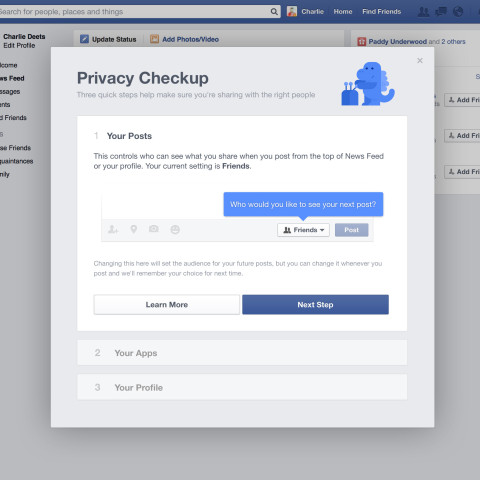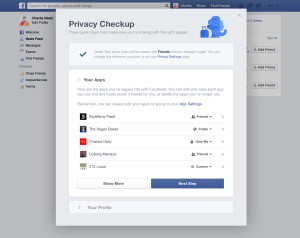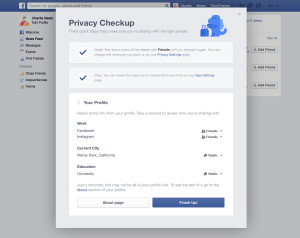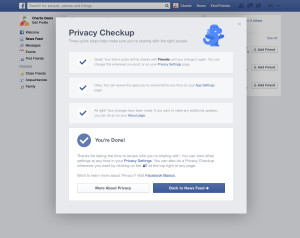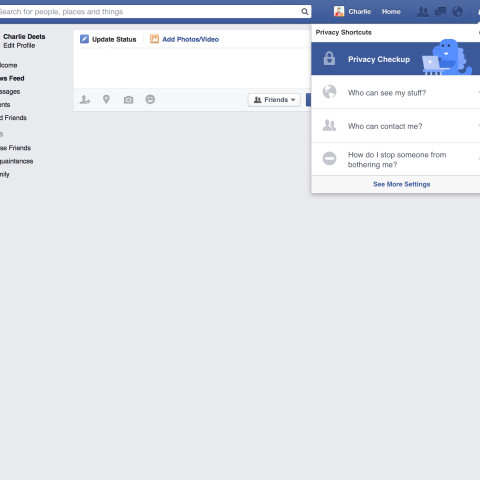 We recently shared a post about how to adjust your Facebook privacy settings. Now Facebook has made it even easier to double check your privacy options before publishing your next post. Privacy Checkup, featuring a fun dinosaur illustration, is the latest feature added to Facebook this month. Privacy Checkup is a three step tool that allows you to review your post privacy, apps, and profile quickly. Click on the lock on the upper right of Facebook to visit Privacy Checkup any time.
We recently shared a post about how to adjust your Facebook privacy settings. Now Facebook has made it even easier to double check your privacy options before publishing your next post. Privacy Checkup, featuring a fun dinosaur illustration, is the latest feature added to Facebook this month. Privacy Checkup is a three step tool that allows you to review your post privacy, apps, and profile quickly. Click on the lock on the upper right of Facebook to visit Privacy Checkup any time.
What are the benefits of Privacy Checkup?
Many people don’t realize this however, when you change the setting of your post privacy from friends to “public” for example, the next time you post an update to Facebook from anywhere the update will still be set to “public”. You can imagine why this might be problematic. Privacy Checkup is only accessible via the Facebook desktop site when you log on from your computer.
The checkup is an excellent guide for those who are not as familiar with privacy settings. It guides you through some basic settings you might want to quickly update such as apps you’ve used to log into Facebook or allowed to connect with your account in the past. It’s simple to remove the apps or change who sees posts the app makes on your behalf. Use the Privacy Checkup next time you log on from your desktop to make sure you’re sharing the right messages with the right people.
Have you noticed Privacy Checkup since you logged in last? Do you find it helpful or useless? Tell us your thoughts in the comments!