
Most people assume Instagram is just fun and games. However, it is a great tool for marketers to use to promote their businesses. We get the this question quite often and we figured we would share some knowledge. How do you post your Instagram photos automatically to your Facebook Business Page?
Here’s how to do it:
- Launch the Instagram app from the Home screen of your iPhone.
- Tap on the Profile icon in the bottom navigation. It’s the one to the far right.
- Now tap on the Settings icon in the upper right hand corner.
- Under Preferences tap on Share Settings.
- Now tap on Facebook.
- Under Facebook options, tap on Share to which is defaulted to your personal timeline.
- Instagram should now route you to Facebook where you’ll get a message asking if you give Instagram permission to manage your pages. Tap Ok.
- You’ll now be routed back to Instagram where a complete list of all the pages you manage will now be present. Just tap on the one you’d like your Instagram photos to automatically filter to.
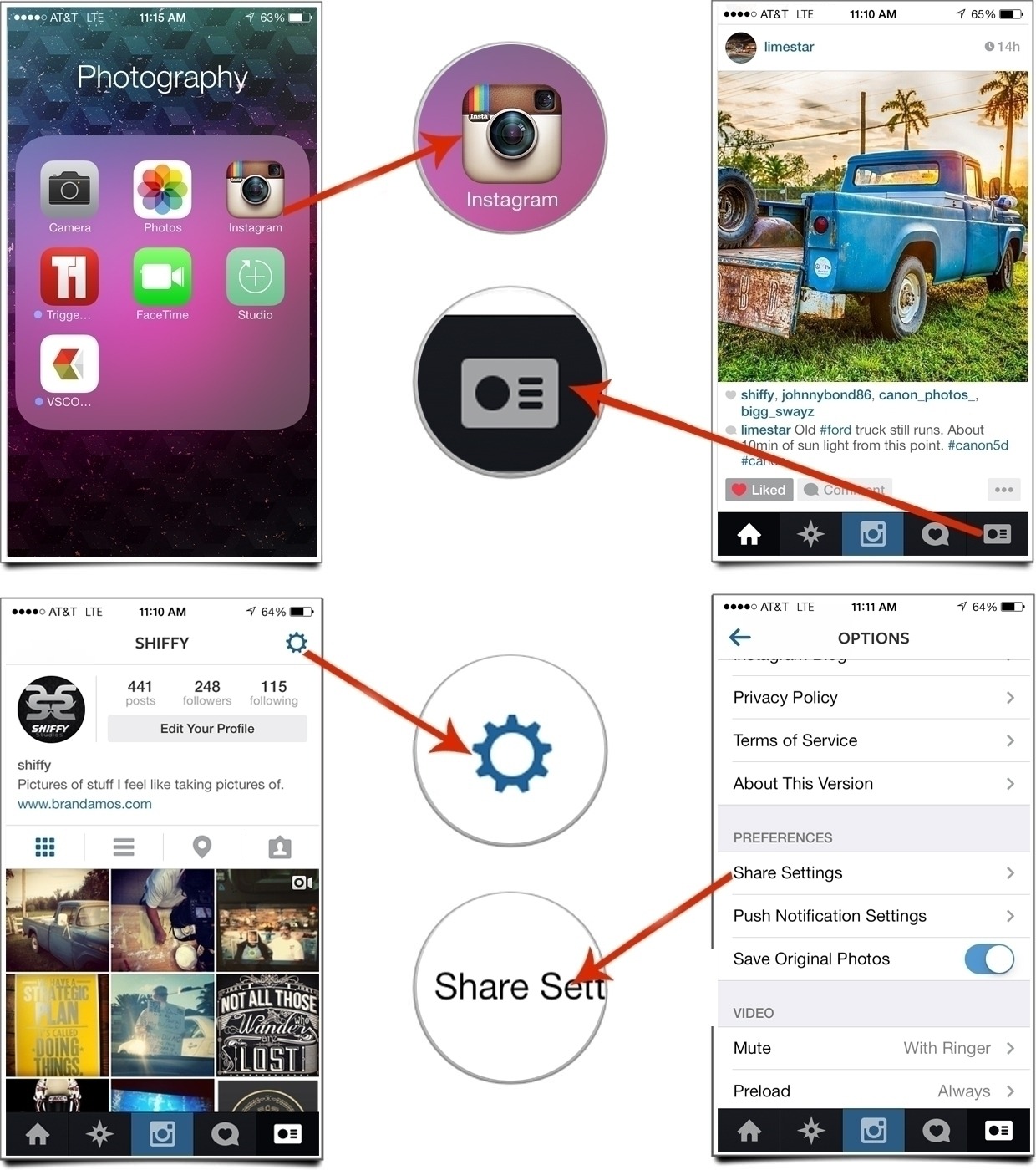

Need help managing your social media presence? Let’s talk!



