
If you’ve spent any time on Facebook recently, then you’re probably aware of the sidebar and newsfeed ads. Sometimes, they grab your attention and you feel like they’ve been stalking your every move. Other times, all you can do is laugh about the strange ad that’s somehow caught your attention.
Which brings us to the question: who does Facebook think I am?
We already know they use algorithms to display certain items in our feed, and use our search history and Internet data trail to define some of the ads for us.
But, did you know you can actually dig into Facebook to see why they think you’re interested in underwater basket weaving, autographed sneakers, antique lamps, or collectible Bean Babies?
Below we walk you through the process of diving into your Facebook ad preferences, so you can discover, once and for all, how well Facebook actually knows you.
Why Am I Seeing This?
When you login to Facebook take a look at your sidebar. Chances are there’s going to be a few ads that catch your attention. Hover over the ad and click on the ‘x’ in the right hand corner.
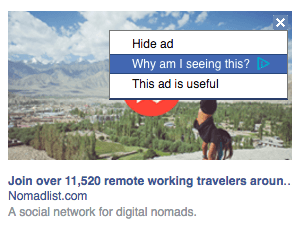
This will bring up a box that gives you a few options. Click on ‘Why am I seeing this?’ to bring up a box that offers their explanation.
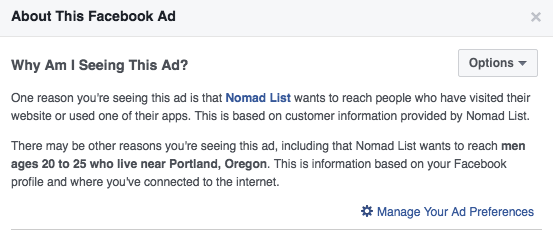
Put simply, if you’ve searched for something before outside of Facebook they have this data and use it to show you relevant ads (you can turn off this feature if you’d like). The ads you’re shown are also based off your Facebook preferences, which we’ll explore in more detail below.
Take a Stand and Tell Facebook Who You Are
Facebook’s ad preferences allow you to control the information they can use to determine what kind of ads they should show you.
To change, or simply explore, your preferences navigate to the Ad Preferences screen.
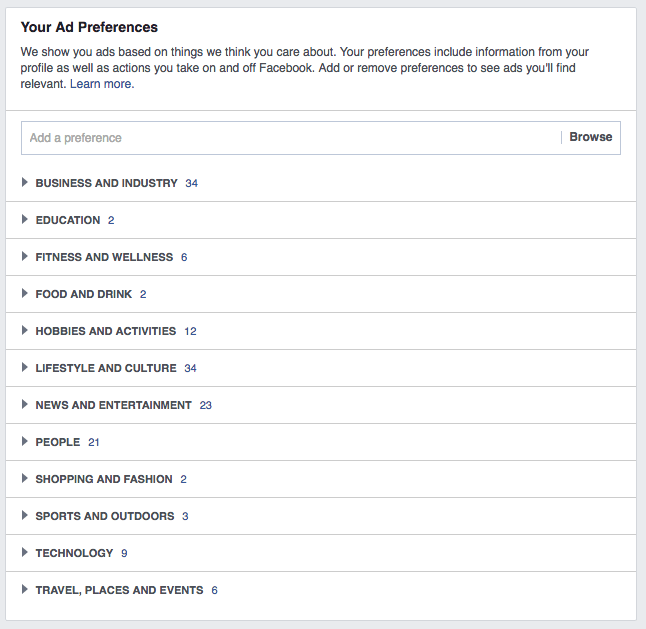
You’ll notice that a lot of these are actually spot-on. For the most part your ad preferences are based upon things you’ve liked and pages and people you follow across Facebook.
To remove an ad preference (because they totally got it wrong), just click the ‘x’ on the far right of the ad preference.

By clicking on the actual list of preferences you’ll be greeted with a pop-up that does it’s best to describe why they think this is a preference you have.
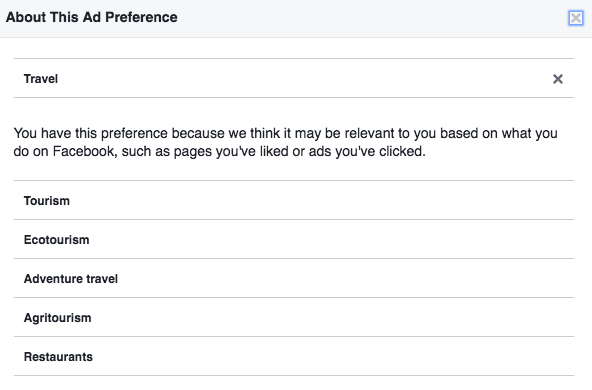
A lot of Internet users are opposed to ads, and naturally there’s a firestorm debate about the topic. However, Facebook does remain a free service and by advertising they can keep the service free. Plus, you don’t have to buy anything from the ads if you don’t want to (show a little self control will ya ;)
Regardless of your opinions on the ad-driven Internet it’s quite interesting to dig through your preferences to see the strange pile of data Facebook has compiled on you. By deleting the interests that don’t pertain to you, you’ll be able to create a better overall user experience for yourself as you aimlessly scroll down the newsfeed.
What about you? What’s the strangest thing Facebook thought you were a fan of?



