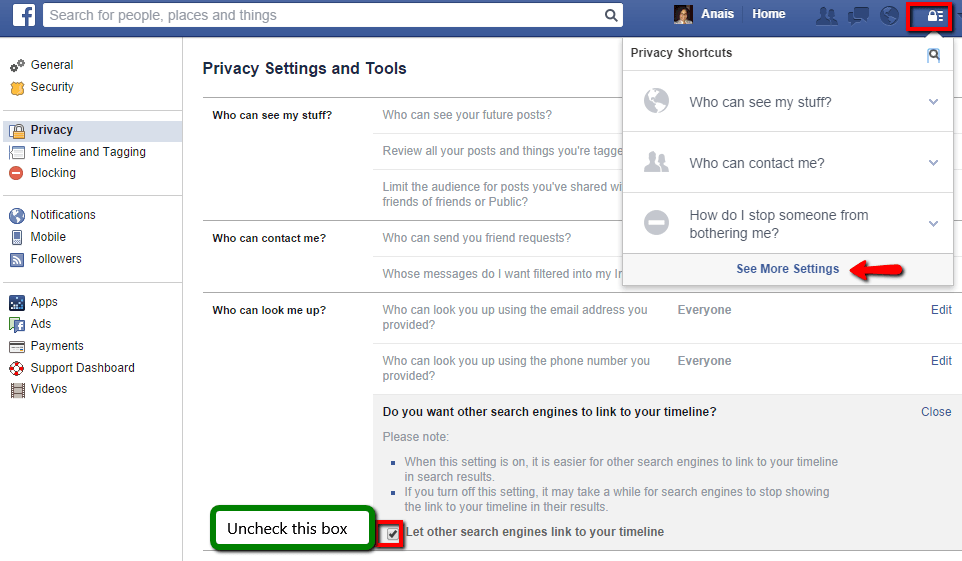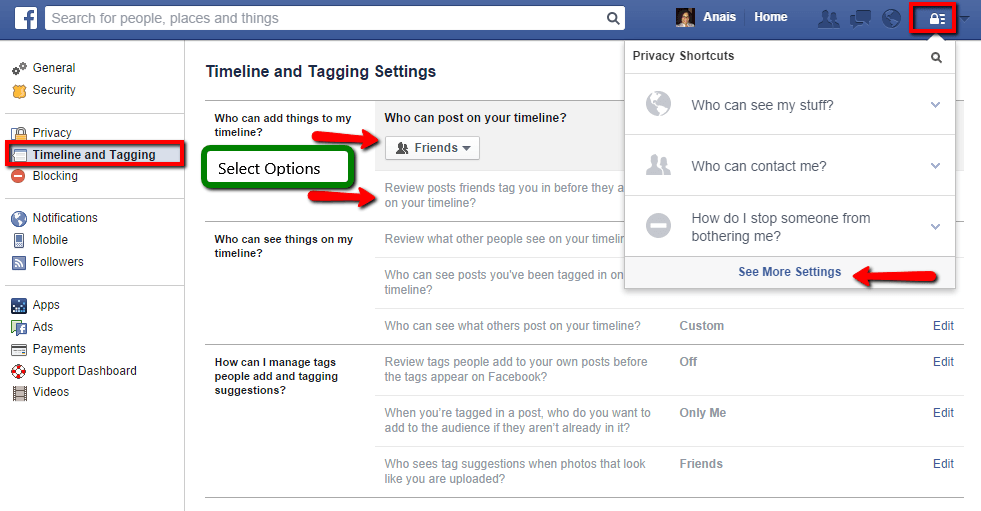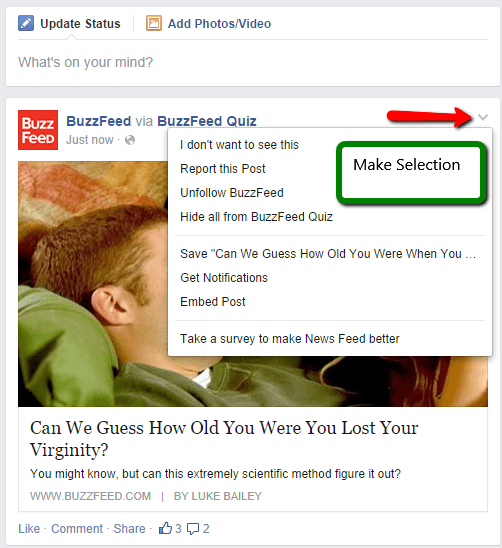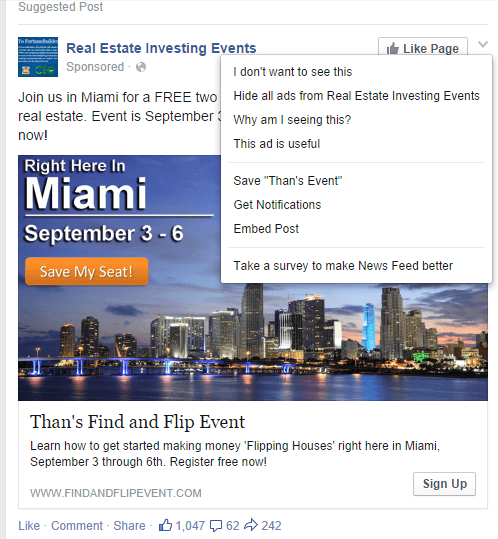Facebook has made their platform easier for you to have privacy while still being connected with friends and family. Looking to make sure people can’t find you on Facebook using Google search? What about not receiving messages from people you don’t know? Would you prefer not to have others post things on your Timeline or tag you in a post? What about images or posts you don’t like to see in your News Feed? Facebook has gone deep to make sure these questions among others were addressed with privacy. The big question is, where do I find all these settings?!
Hiding your profile from search engines (i.e. Google)
- Click the lock icon
- Click “See More Settings”
- Uncheck the box at the bottom of the “Who can look me up?” section
Only receive messages from people you know
- Click the lock icon
- Click the small arrow next to “Who can contact me” to expand options
- Select the option for you
Control Posts on Your Timeline and Tagging
- Click lock icon
- Click “See More Settings”
- Click “Timeline and Tagging”
- Both options available in “Who can add things to my timeline” section
- See other tag settings under “How can I manage tags people add and tagging suggestions?”
News Feed Control- For when you don’t like what’s been posted by someone else and when you change your mind
- Click the grey arrow to expand options
- Select your choice
To Undo. Method 1:
- Hove mouse next to News Feed on the left panel under your name
- Click the gear icon to edit settings
- Select the friend or page you want to remove from the hide posts list
Method 2.
Go directly to the friend or business page and click “Follow”